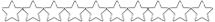- Katılım
- 10 Haz 2014
- Mesajlar
- 4,603
- Tepkime puanı
- 18,821
- Puanları
- 113
- Yaş
- 39
- Konum
- Bursa
- Web sitesi
- gsmgezgini.com
Konu Sahibi
İmei Repair:
Selected model: OnePlus CPH2423 (OnePlus 10R)
Operation: Repair
Software version: 6.4
Host Power Off... OK
Switch virtual port to NONE... OK
Connect Type-C to HUB... OK
Host Power On... OK
Connect phone to [BOX or PC] in PRELOADER Mode
Waiting for device... OK
Driver: [MediaTek Inc.,wdm_usb,MediaTek PreLoader USB VCOM_V1632 (Android),usb2ser.sys,3.0.1504.0]
Device found at COM9 [PRELOADER]
Open port... OK
Send start cmd... OK
Get HW code from device... 1172
Get sec config... OK [00000005]
Active sec flags: [SBC DAA]
Get HW & SW version from device... OK
HW VER: CA00, SW VER: 0000, HW SUB CODE: 8A00
Detect chip [MT6895]
Library Version [2]
Select platform... OK
Init BROM... OK
Force Charge... OK
Disable WatchDog Timer... OK
Reopen port for libver2... OK
Preloader exist. Skip connection verification.
Get ME ID... OK
ME_ID = 0x74DA8432, 0x4CFDD967, 0xCC93C201, 0xE2946AEE
Load DownloadAgent... OK
Search DA... OK [0]
Send bootloader... OK
Start bootloader... OK
Setup device enviroment... OK
Setup device parametres... OK
Get device info... OK
UFS CID (FW VER): KLUEG8UHDC-B0E1 ()
Send preloader... OK
Load DownloadAgent... OK
Search DA... OK [1]
Send 2nd DA... OK
Get device info... OK
UFS INFO:
UFS_CID : KLUEG8UHDC-B0E1
UFS_FWVER :
BLOCK_SIZE: 0x0000001000 (4,00Kb)
UFS_LU0 : 0x0000400000 (4,00Mb)
UFS_LU1 : 0x0000400000 (4,00Mb)
UFS_LU2 : 0x3B96000000 (238,34Gb)
[EFUSE INFO]: BROM not disabled
Read partitions info from phone... OK
Checking A/B state... OK [B]
Read product info... [EXT4] ... OK
Product Brand : oplus
Product Manufacturer : oplus
Product Model : ossi
Product Name : ossi
Product Device : ossi
Product Board : mgvi_64_armv82
Board Platform : common
Build ID : SP1A.210812.016
Build Date : Wed Dec 20 21:10:40 CST 2023
Security Patch : 2023-12-05
Version SDK : 34
Version Release : 14
Version Codename : REL
Firmware Version : 1703080184915
Read security partition from phone...
Decrypting security data... OK
Encrypt security data... OK
Read partition "nvdata"... OK
Read partition "protect1"... OK
Read partition "nvram"... OK
Read NVDATA files... OK
Read NVRAM files... OK
Read security files... OK
Calculating... OK
Read IMEI... OK
IMEI 1: ???????????????
IMEI 2:
Repairing IMEI...
IMEI 1: 353*********671
IMEI 2: 353*********689
Write IMEI and patch CERT [NVDATA]... OK
Write IMEI and patch CERT [NVRAM]... OK
Write partition "nvdata"... OK
Write partition "nvram"... OK
Repair Security and Patch cert done!
If your phone after repair keeps rebooting - use wipe data option.